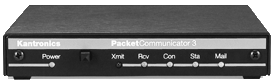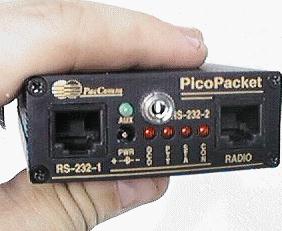The Kantronics KPC-3
Go to Kantronics' catalog page.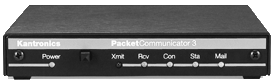
Stand Alone Tracker: The principle requirement of a TNC in order to be used as a stand-alone tracker is the ability to program the TNC to listen for the GPS data on the serial port, and transmit the most recently heard data. Here is an area where competition has really help APRS users...now every TNC includes this ability. If you already have an old TNC, you may need to upgrade your firmware to take advantage of this feature.
There are several couple of popular options for stand alone trackers. The KPC-3 is probably the most popular. Key features are low power consumption, remote sysop functionality, multiple GPS sentences, and . Another excellent choice is the PicoPacket. This unit features a small size and several useful options for mobile and portable use. These include a battery pack, built in GPS, and second serial port. This latter option deserves a little explanation.
Most laptops only have a single serial port. This complicates things when you want to run APRS in vehicle, since you need to talk to both a GPS and a TNC. The easiest option is to buy a serial port PCMCIA card. The cheapest way is to buy or build a hardware single port interface. This uses one of the RS-232 control lines to switch between the GPS and the TNC. The disadvantage is rather than a continuous stream of GPS data, the computer only sees a position at a user-settable interval. With either of these methods when you take the laptop out of the computer, the system will not function as a stand-alone tracker without switching cables or building a complicated switching arrangement, and reprogramming the TNC.
PacComm has a far more elegant solution. By adding a second RS-232 port to the TNC, the GPS is always connected to the TNC. The PicoPacket senses when a computer is attached, and turns off the stand-alone mode, letting the computer control transmission. Remove or turn off the computer, and the TNC once again goes into stand-alone mode. Very cool! If you want to use a TNC sometimes as a stand-alone tracker and sometimes controlled by a laptop, the PicoPacket is absolutely the best choice!
Mobile TNC's: Much of what was said above about Stand-Alnone Trackers applies to this use. However, all TNCs run on 12 volts, and are acceptable for mobile use. I use a KAM in my van for simultaneous HF/VHF operation...I can even set it up as a mobile GATE for special events.
HF TNC's: With the demise of AEA, the choices for HF TNC's have diminished. Many people felt the AEA PK-900 was the best HF TNC available, but now most people seem to favor the KAM. The primary competition is the MFJ-1278. The principle difference is that the MFJ-1278 is not capable of simultaneous HF/VHF operation, and therefore cannot be used as an HF to VHF gateway. There are rumors about a new version of the Kantronics KPC-9612 that will add a third modem (out of a choice of several, including HF)...if it includes simultaneous use of all three modems it should be a winner.
Digipeaters: The unique feature useful for digipeater TNCs is the remote sysop function. This allows the operator to remotely change the parameters without needing to go to the digi site and connecting a computer to the TNC. In this way, beacons and beacon rates can be easily changed, as well as a number of other parameters. Be careful though...changing the wrong parameter remotely may cause the TNC to hang. Both Kantronics and PacComm have the remote sysop feature.
Shack TNC's: This use is perhaps the least demanding, since there is no need for any fancy features. The biggest choices are HF vs VHF, 9600 baud or PSK for domestic or satellite use, and your religion (PacComm, MFJ, or Kantronics).
If you will be using HF, especially as the GATE, the KAM would be my recommendation. If you wish to do 9600 baud for domestic or satellite communications, I'd say either the KPC-9612, the Tiny-2 with an internal 9600 baud modem, or the MFJ-1270 with the internal modem. For satellite 1200 baud PSK, PacComm makes a unit with both the Tiny-2 and PSK-1 in a single box, and that would be my choice.
The Baycom Modem A very common question is "Can I use my Baycom modem with APRS?" The answer is no. The Baycom is just a modem...it depends on the computer to interpret the packet. This is fine for ordinary packet where a simple terminal interface will suffice. However, adding support for the Baycom would require significant programming effort on the part of the various APRS software authors, and the market is just not large enough to justify this sort of effort.